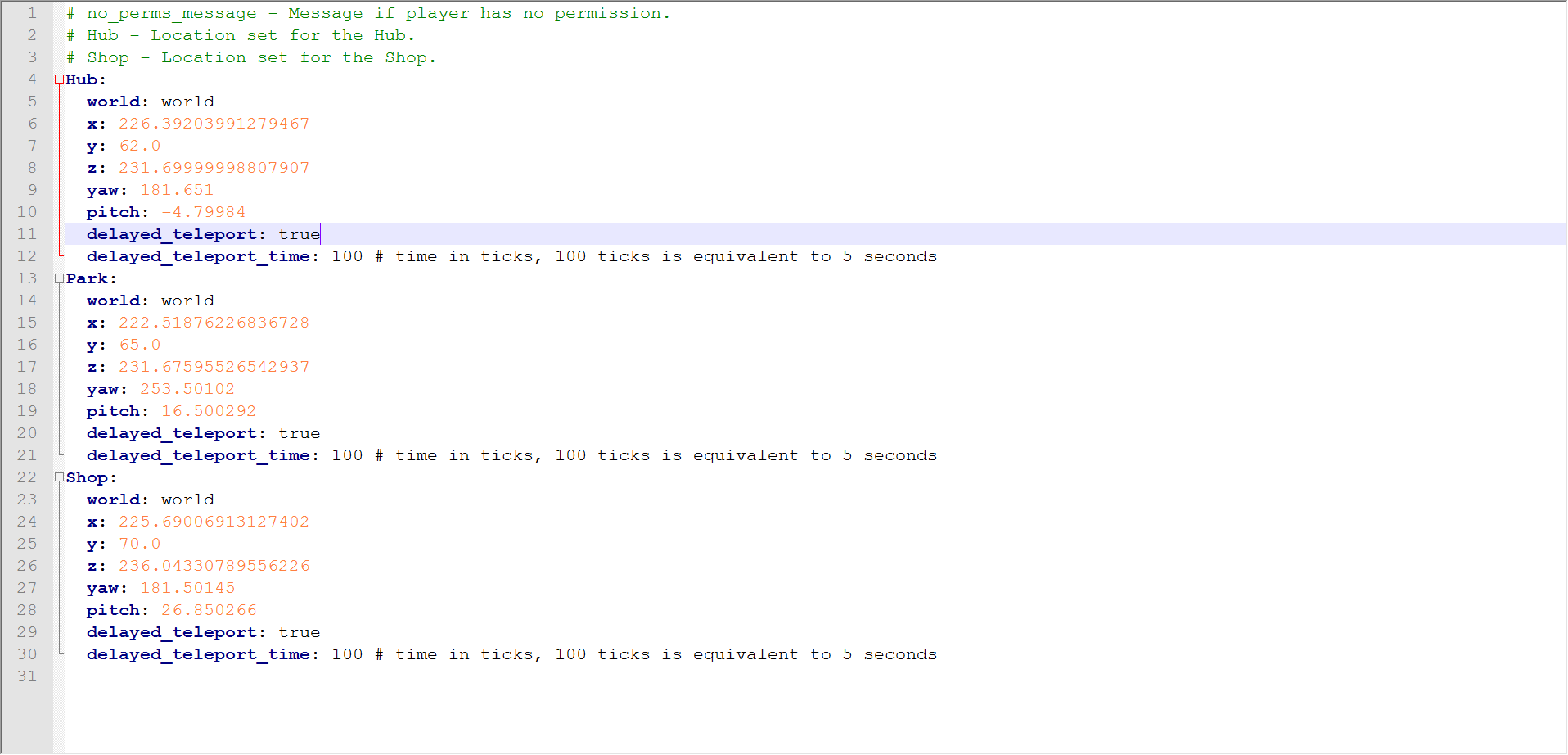ServerTP
ServerTP is a Minecraft server plugin originally created for Craftbukkit servers, which has since been ported to Spigot (which is backwards compatible). It has been downloaded over 20 thousand times and is in the top 100 pages of Minecraft server plugins (when sorted by total downloads) on dev.bukkit.org, making it in the top 10 percent of total downloaded plugins.
This plugin allows you to easily set the spawn in a hub server and a shop in wherever your server might have one and teleport to it with simple commands and permissions! See down below for what we hope/want to add in the near future (odds are in the next update we will be adding one or more of the below).
Contents
Future plans[edit | edit source]
- Compass teleportation, which would be fully customizable (right down to the lore etc).
- Add more locations available to teleport to.
- Add more customization abilities/options.
Features[edit | edit source]
- Teleport to a server hub
- Teleport to a server shop
- Set shop location
- Set hub location
- Allows players to teleport to custom locations, as defined by server administrators.
Commands[edit | edit source]
Below are a list of the commands currently available in ServerTP.
st
/st
Command alias(es): servertp, stp
Executable by: player, console
Added: 1.4
Description: Is a core base command in plugin
st reload
/st reload
Command alias(es): servertp reload, stp reload
Executable by: player, console
Added: 1.9.2
Arguments: 1.4
Description: Reloads the plugin config file
Permission: servertp.reload
hub
/hub
Executable by: player
Added: 1.3
Description: Teleports player who entered the command to the hub (if set)
sethub
/sethub
Executable by: player
Added: 1.3
Description: Sets the hub teleport
Permission: ServerTP.sethub
shop
/shop
Executable by: player
Added: 1.3
Description: Teleports player who entered the command to the shop (if set)
Permission: ServerTP.shop
setshop
/setshop
Executable by: player
Added: 1.3
Description: Sets the shop teleport
Permission: ServerTP.setshop
st help
/st help
Command alias(es): stp help
Executable by: player, console
Added: 1.3
Description: Displays a help menu
Permission: ServerTP.view.help
st info
/st info
Command alias(es): servertp info, stp info
Executable by: player, console
Added: 1.3
Description: Displays important plugin information
st version
/st version
Command alias(es): servertp version, stp version
Executable by: player, console
Added: 1.3
Description: Displays the plugin version
st admin
/st admin
Command alias(es): servertp admin
Executable by: player, console
Added: 1.9
Description: Displays the full list of commands for admins (ALL COMMANDS in plugin) REQUIRES: servertp.admin permission
Permission: servertp.admin
st set <location>
/st set <location>
Command alias(es): servertp set <location>, stp set <location>
Executable by: player
Added: 2.0
Arguments: custom name for location, this will be used for players to type in in order to teleport to it
Description: This command, when executed, saves the current location information of the issuing player to the config file.
Permission: op
st del <location>
/st del <location>
Command alias(es): servertp del <location>, stp del <location>, servertp delete <location>, stp delete <location>, st delete <location>
Executable by: player
Added: 2.0
Arguments: custom name for location to be deleted
Description: This command, when executed, saves the current location information of the issuing player to the config file.
Permission: op
st loc <location>
/st loc <location>
Command alias(es): servertp loc <location>, stp loc <location>, servertp teleport <location>, stp teleport <location>, st teleport <location>, st tp <location>, stp <location>, servertp <location>
Executable by: player
Added: 2.0
Arguments: name of location in config file, as set by st set (unless manually changed afterwords in config)
Description: This command, when executed, teleports the issuing player to the specified location in the config
st set delay <location>
/st set delay <location> <time>
Command alias(es): servertp set delay <location> <time>, stp set delay <location> <time>
Executable by: player
Added: 2.0
Arguments: location (as defined in config file) to alter, delay duration (in milliseconds)
Description: This command, when executed, teleports the issuing player to the specified location in the config
Permission: op
st set toggle <location> <true/false>
/st set toggle <location> <true/false>
Command alias(es): servertp set toggle <location> <true/false>, stp set toggle <location> <true/false>
Executable by: player
Added: 2.0
Arguments: location (as defined in config file) to alter, whether or not delay is to be enabled for that specific location
Description: This command, when executed, teleports the issuing player to the specified location in the config
Permission: op
Installation[edit | edit source]
- Click the download button
- Drag the jar file into your /server/plugins folder, restart/reload/start the server or use a plugin like Plugin Manager or PlugMan to avoid having to reload, or stop your server provided that your server is running of course. After that the plugin should be loaded/registered and ready to go!
Configuration[edit | edit source]
Feedback[edit | edit source]
Do you have any questions, concerns, ideas or bugs? Let us know! Create a ticket here.
Also, if you want anything added to the plugin we will most likely be willing to help (for free) and add it to future versions of the plugin. We help you and your idea helps us grow.
To Do List[edit source]
- Expand the plugin
- Squash any bugs
- Add more commands and features.
If you would like a feature added please let us know either by sending Markyroson a private message on dev.bukkit.org, or by email markyroson[at]gmail.com. Thanks!
Stats collection and data gathering[edit | edit source]
This plugin utilizes Hidendra's plugin metrics system. Opting out of this service can be done by editing plugins/Plugin Metrics/config.yml and changing opt-out to true. The following information is collected and sent to mcstats.org.
- A unique identifier
- The server's version of Java
- Whether the server is in offline or online mode
- The plugin's version
- The server's version
- The OS version/name and architecture
- The core count for the CPU
- The number of players online
- The Metrics version
Donations[edit | edit source]
Donations are welcome and greatly appreciated however, are not required in any way nor is the project continuing/its support contingent on them. They are merely a way of helping to support future developments and projects as well as getting apps to other platforms (I currently have apps available on android) such as iOS - an expensive process.
Website[edit | edit source]
You can check out our website at markyrosongaming.com and view the official project page at dev.bukkit.org.